IIS permissions
My intention here is to write a quick and hope useful summary of how to configure IIS, in the particular case of IIS 5, running on a Windows XP Professional, to add write permissions to folders in order to be able to create databases on it.
As of now, personal investigation led me to this conclusion: all fine grained permissions are handled from IIS control panel (in %SystemRoot%\system32\inetsrv\iis.msc).
The "not really a solution...": changing folder properties
After opening this IIS management console, left tree might be expanded until finding the folder you want to assign permissions to. Once done this, a right click for properties in the context menu should open a tabbed property list with one tab containing directory or folder properties. Well, the evidence of checking a property of write permissions did nothing for me.
The "yes, really a solution!": a user with enough privileges
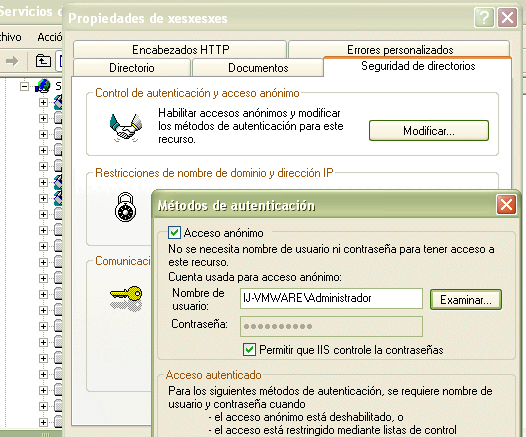
Further investigation (in folder properties menu) led to a tab related to folder/directory security. Yes, the key for me was this one. There is a button that allows the modification of authentication control and anonymous access, which makes appear a window with details about user account for anonymous access. Changed this value to a user with administrative privileges (replace administrative for enough to be precise) and eureka!, all ok. Databases are now being created in that folder and permission related errors disappeared (a reboot maybe needed).
Comments:
